Client Registration
Go live with your PrimeXM account, sign up for services and gain 24/5 support
Client Registration
- Go Live, Client registration form
- Mutual NDA form
- Client feature requests
- Access to 24/5 support
Client Registration
Client Registration
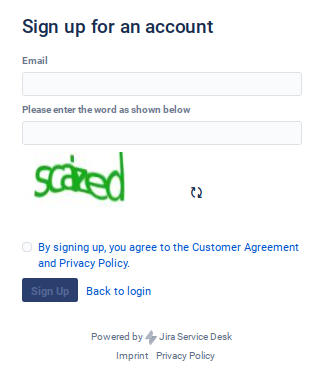
Step 1: Create an account on our service desk
Follow the button below to register an account with PrimeXM’s service desk.
Register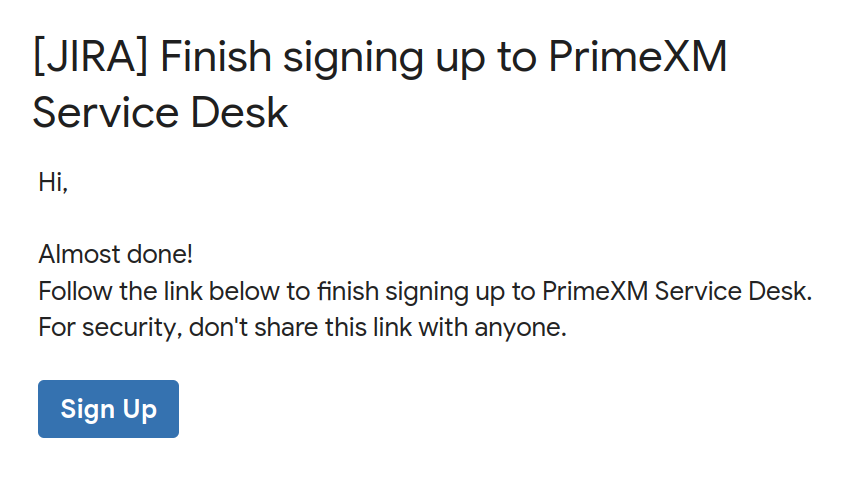
Step 2: Confirm your email
Confirm your email by clicking on the Sign up button in the email you just received.
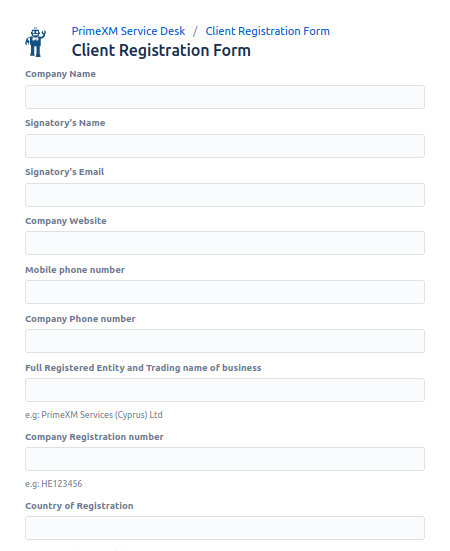
Step 3: Fill in the Client Registration Form
Once you are logged in to PrimeXM’s service desk, click on the button below and fill in the client registration form.
Client Registration Form